To check the installed ICA Client version go through the following steps.
- On the client desktop go to C:\Program Files\Citrix\ICA Client.
- Open version.dat file in Notepad to check the version of the ICA client.

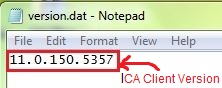
How to check the Web Interface version
To check the version of the Web Interface go through the following steps:
- On the Citrix server go to C:\Program Files\Citrix\Web Interface
- The folder name inside the above path will indicate the version of the Web Interface.

No comments:
Post a Comment