In some situations you might want to remove the Citrix and HDX logo in the footer of the Web Interface.
Start a Command Prompt as administrator.
Create a copy of the existing file c:\inetpub\wwwroot\Citrix\XenApp\app_data\include\fullStyle.inc
Then edit the file c:\inetpub\wwwroot\Citrix\XenApp\app_data\include\fullStyle.inc
Find the entry #footer img and insert the text Display: none; as shown here:
The Citrix logo is now gone:
Find the entry .horizonPage #hdxLogo { and change the existing text display: inline: to the text Display: none; as shown here:
The Citrix and HDX logo are now gone:



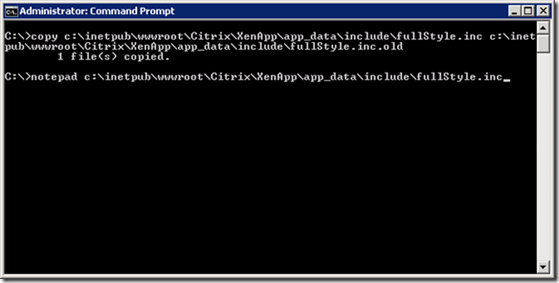




No comments:
Post a Comment